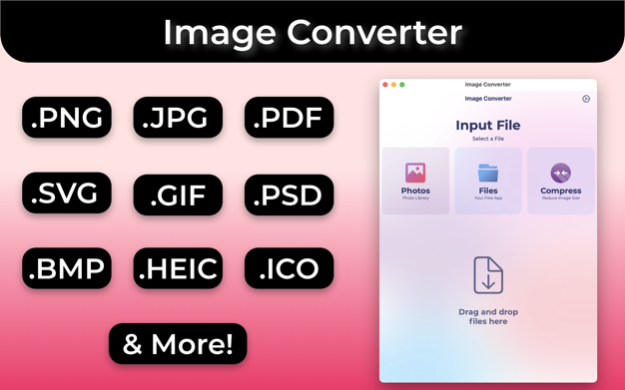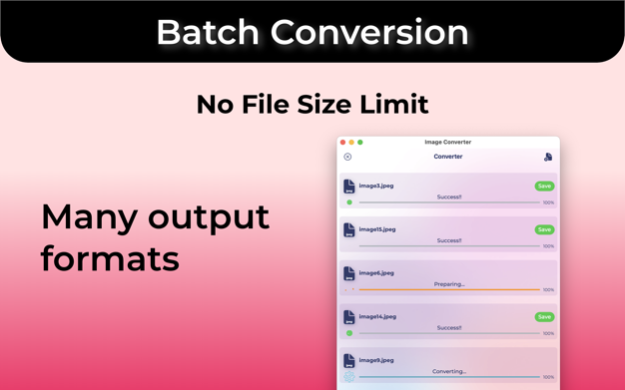Image Converter • JPG to PDF 1.1.3
Free Version
Publisher Description
Image converter can convert more than 100 photo formats.
Most popular of them are:
- PNG to PDF
- PNG to JPG
- JPEG to PDF
- PNG to EPS
- HEIC to PDF
- PNG to GIF
- PNG to PSD
- JPEG to JPG
- JPEG to PNG
- JPEG to PSD
And a lot more conversion formats, just select any file and we will present you the available conversion options. With all this you can also compress your photos and PDF files.
Hers is how to use the app:
1. Select a file from Photos or Files App (single or multiple files)
2. Select output format
3. Press Convert & see the progress of each file separately
4. Save files
And thats it! Simple and easy few steps.
If you like the app's simplicity, rate us on the AppStore.
Note:
Please be aware that by using this app you agree that your files (some of the formats) will be uploaded to cloud server for conversion. All the files are immediately deleted from the server after conversion is completed. This makes the conversion process fast and easy, and has very little impact on battery. There are some formats that are converted locally at a very fast speed, we are working tirelessly to bring more & more formats to convert on your phone. Stay tuned!!
This app can be used by subscribing or purchasing premium version.
There are weekly, monthly & annual subscriptions. Monthly subscriptions has a 3 day free trial. Annual & weekly subscriptions have no free trial. There's also an option of lifetime purchase with no free trial.
Payment will be charged to your iTunes account at confirmation of purchase and will automatically renew (at the duration/price selected) unless auto-renew is turned off at least 24 hrs before the end of the current period. Account will be charged for renewal within 24-hours prior to the end of the current period. Current subscription may not be cancelled during the active subscription period; however, you can manage your subscription and/or turn off auto-renewal by visiting your iTunes Account Settings after purchase. Any unused portion of the free one week initial period will be forfeited when you purchase a subscription.
Privacy Policy:
https://oliviafrank.co/privacypolicyIC.html
Terms of Service:
https://oliviafrank.co/termsandconditionsIC.html
Feb 1, 2024
Version 1.1.3
The best Image Converter. Convert your images to any format! PNG, JPG, JPEG, HEIC, PDF, PSD, GIF & Many More!!
- Stability Improvements & Bug Fixes
About Image Converter • JPG to PDF
Image Converter • JPG to PDF is a free app for iOS published in the Office Suites & Tools list of apps, part of Business.
The company that develops Image Converter • JPG to PDF is Javeria Jabeen. The latest version released by its developer is 1.1.3.
To install Image Converter • JPG to PDF on your iOS device, just click the green Continue To App button above to start the installation process. The app is listed on our website since 2024-02-01 and was downloaded 0 times. We have already checked if the download link is safe, however for your own protection we recommend that you scan the downloaded app with your antivirus. Your antivirus may detect the Image Converter • JPG to PDF as malware if the download link is broken.
How to install Image Converter • JPG to PDF on your iOS device:
- Click on the Continue To App button on our website. This will redirect you to the App Store.
- Once the Image Converter • JPG to PDF is shown in the iTunes listing of your iOS device, you can start its download and installation. Tap on the GET button to the right of the app to start downloading it.
- If you are not logged-in the iOS appstore app, you'll be prompted for your your Apple ID and/or password.
- After Image Converter • JPG to PDF is downloaded, you'll see an INSTALL button to the right. Tap on it to start the actual installation of the iOS app.
- Once installation is finished you can tap on the OPEN button to start it. Its icon will also be added to your device home screen.